Change Spawn location
Inicio › Foros › Help and Support › Change Spawn location
Etiquetado: HEX File, LEGO Universe, Spawn Location, Venture Explorer
- Este debate tiene 20 respuestas, 7 mensajes y ha sido actualizado por última vez el hace 9 años, 9 meses por
LEGO Scooby Doo.
-
AutorEntradas
-
agosto 29, 2015 a las 4:58 pm #392
HailStorm
Community HelperHow do I change my spawn location? When I change to a world via a HEX file, I will spawn outside of the world. Sometimes I will spawn on the world, and other times I will spawn below or outside it. An example would be the Venture Explorer, as I spawn underneath the ship and will fall for ever.
Is there a way to change the spawn location when you change the world?
Thanks ahead of time. 🙂
agosto 29, 2015 a las 5:40 pm #393HappyAngryCatfish
Community HelperYou can change your spawn location but that’s not really a simple easy thing that everyone wants to explain to the community all the time. 😛 But I can give you a tip. If you start hitting space around 80% loading your jetpack will start and you won’t be on the bottom by the time you login. Because I know flying all the way back up to the VE sucks. So yeah just start hitting Space around 80%.
agosto 29, 2015 a las 5:56 pm #396Timtech
SuperadministradorThe player’s position is in three little endian floats, as illustrated by the following picture:
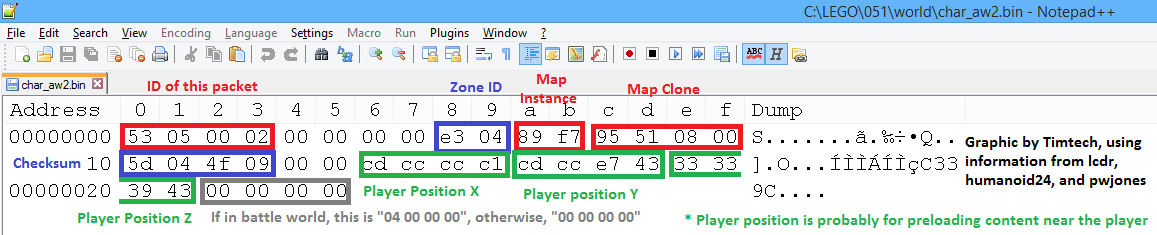 agosto 29, 2015 a las 6:38 pm #397
agosto 29, 2015 a las 6:38 pm #397Jonny
ParticipanteTim, what you’re showing here is not correct. There is a note in the picture saying «Player position is probably for preloading content near the player» and that’s the case. It’s not possible to change your spawn location by editing the LOAD_STATIC_ZONE packet (a.k.a. char_aw2.bin).
agosto 29, 2015 a las 6:49 pm #399HailStorm
Community HelperThanks that helps a little bit. So the player position actually isn’t related to the spawn point? What file would need editing?
I also have a couple other questions as well:
- what is map instance?
- what does changing the «battle world» hex to 04 do?
- where do I find the map id?
I don’t know if its as easy as this, but is there a place, file, or something where world data is stored (i.e NPC spawn, enemy spawn, smashables, etc)? Also is there a way to enable in game player customizability (i.e item use)?
I know you all are busy, but is there any chance that you guys will create a wiki with everything you know, or is this all private?
Sorry for all the questions. 🙂
-
Esta respuesta fue modificada hace 9 años, 9 meses por
Xiphoseer. Razón: fixed html (i guess)
agosto 30, 2015 a las 2:32 am #401XYQuadrat
ModeradorI’ll try to answer your last question. All enemies and NPC’s are spawned dynamically. So, you need a RM (Replica Manager) which generate new enemies after some time. Sadly, the other devs and me don’t know how to fully use & implement the RM. Your spawnpoint also only can be changed by RM. This means you will have to wait (or help developing).
As long as you hope, you can.
XYQuadratagosto 30, 2015 a las 8:24 am #405LEGO Scooby Doo
BloqueadoHuh you have issues with spawning, I don’t everything is fine with me
agosto 30, 2015 a las 8:44 am #408Xiphoseer
Moderador@HailStorm, when you log out and log back in, you used to reappear where you logged out. That means when joining a world, any position is possible. The problem with the coordinates is that the server uses the RM to spawn a Player object that you then control. It’s this Player object that is responsable for where your minifigure finally appears.
– When you logged into LEGO Universe and were on the same map as your friend but couldn’t see each other, you were on different map instances, that’s at least how I see it atm. map clone is also there, i think it has something to do with properties.
– I have sadly no idea what that does
– There is a list of map ids at Infos/Worlds on this site.There is a place where all this is stored, but it doesn’t really help to know it without the knowledge how to implement it into the server. Character customization will come.
Actually we hope to create some docs, and there already are some, but it depends on what you know and what you plan to do.
agosto 30, 2015 a las 12:34 pm #413LEGO Scooby Doo
BloqueadoI would Recommend Using EasyWorld Changer since it works better than hex, I can’t see my friend even though were on the same map
agosto 30, 2015 a las 12:37 pm #414Xiphoseer
ModeradorEasyWorld Changer does nothing else than change hex values afaik, but is easier to use, yes. Is the second sentence a different question?
agosto 30, 2015 a las 12:47 pm #419LEGO Scooby Doo
Bloqueadoyes its a different question
-
Esta respuesta fue modificada hace 9 años, 9 meses por
LEGO Scooby Doo.
agosto 31, 2015 a las 5:13 am #430Xiphoseer
ModeradorYou can’t see other players, because the server can not at this point send information about one player to other players, e.g. create them for the client or update their position.
agosto 31, 2015 a las 6:49 am #438LEGO Scooby Doo
BloqueadoWhat do you mean by create them for the client or update their position. and how
agosto 31, 2015 a las 7:51 am #441Xiphoseer
ModeradorThere is a system the client software requires us to use, that manages all objects in the game. When anything appears in your game, this system «created» it for your client. At the moment that only works for the player your joining the server with, and no form of recieving updates from the server is implemented.
agosto 31, 2015 a las 8:43 am #446LEGO Scooby Doo
Bloqueadoso is there any way to play together if yes how
-
AutorEntradas
- Debes estar registrado para responder a este debate.
Comments are currently closed.