Timtech
Verfasste Forenbeiträge
-
AutorBeiträge
-
Timtech
AdministratorCheck this thread.
-
Diese Antwort wurde geändert vor 9 Jahren, 7 Monaten von
Timtech. Grund: whoops, there was 2 similar thread titles
Timtech
AdministratorI understand your question to be about the original files; unfortunately, anyone with the original client can’t really use it to play or to do things, as far as I know. Still, if it starts up to the login screen and has a version other than 1.10.64.1, I think we could use its resources.
September 20, 2015 um 1:40 pm Uhr als Antwort auf: v0.6+ server crashes when I log in with a user #1013Timtech
AdministratorSERVERNAME=0:LUNIServer,PATCHSERVERIP=0:,AUTHSERVERIP=0:localhost,PATCHSERVERPORT=1:2014,LOGGING=1:100,DATACENTERID=5:150,CPCODE=1:89164,AKAMAIDLM=7:0,PATCHSERVERDIR=0:luclient,UGCUSE3DSERVICES=7:1,UGCSERVERIP=0:127.0.0.1,UGCSERVERDIR=0:3dservices,PASSURL=0:https://luniserver.com/wp-login.php,SIGNINURL=0:https://luniserver.com/wp-login.php,SIGNUPURL=0:https://luniserver.com/wp-login.php?action=register,REGISTERURL=0:https://luniserver.com/wp-login.php?action=register,CRASHLOGURL=0:http://127.0.0.1/luni/cls.php,LOCALE=0:en_US,MANIFESTFILE=0:trunk.txt,TRACK_DSK_USAGE=7:1,HD_SPACE_FREE=5:134179,HD_SPACE_USED=5:11396,USE_CATALOG=7:1
Timtech
Administrator64-bit is backwards-compatible with 32-bit. Try using Visual Studio 2013 Express for Desktop to compile the source version.
September 19, 2015 um 4:34 pm Uhr als Antwort auf: v0.6+ server crashes when I log in with a user #984Timtech
AdministratorYou might want to reset or clean the database to see if it works with a fresh database install, since you noted that it used to find the username but now it doesn’t.
Timtech
AdministratorIt’s still there, I have the same problem. CDFalcon has tried to fix it by clearing the names every day… not sure how that works exactly, but just try again a little bit later.
Timtech
AdministratorIt could be an issue. Are you using server 0.6.3?
Timtech
AdministratorI don’t think we have any issues at the moment, but if you want to take a look at how the server works you might understand a little bit about the development process.
Timtech
AdministratorMake sure you did
AUTHSERVERIP=0:71.226.128.188, without thehttp://or:8080Timtech
AdministratorFrom Visual Studio, you can click „Local Windows Debugger“, the button with the green arrow on it, or you can go into the „Debug“ or „Release“ folders in Windows Explorer to run „LUNI Server.exe“.
Timtech
AdministratorNot right now.
Timtech
AdministratorWell, you have the „Nexus 2“ client, correct?
Timtech
AdministratorYou sound like you’re doing things right. In the server’s config.ini
redirect_ip=localhostand in the client’s boot.cfg (if you see a file named just boot that’s it, otherwise boot.cfg)AUTHSERVERIP=0:localhost,Timtech
AdministratorHere is what you should see when you edit world\char_aw2.bin with Notepad++’s HEX Editor plugin:
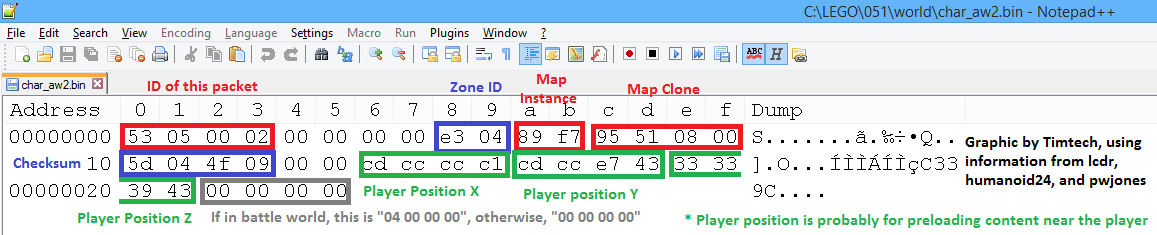
The blue boxes show you the data that you are interested in: the world’s hex ID, and its checksum.
-
Diese Antwort wurde geändert vor 9 Jahren, 7 Monaten von
-
AutorBeiträge