Can only get to Nimbus Isle
- Dieses Thema hat 10 Antworten sowie 4 Teilnehmer und wurde zuletzt vor vor 9 Jahren, 8 Monaten von aktualisiert.
Ansicht von 11 Beiträgen – 1 bis 11 (von insgesamt 11)
Ansicht von 11 Beiträgen – 1 bis 11 (von insgesamt 11)
- Du musst angemeldet sein, um auf dieses Thema antworten zu können.
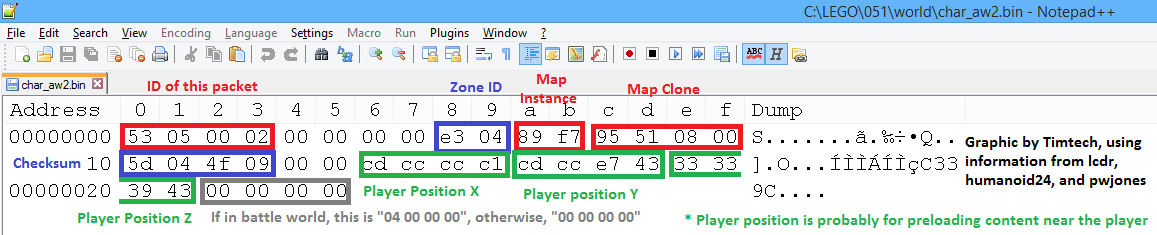

Comments are currently closed.